Autronica BS-320 User's Guide Page 106
- Page / 132
- Table of contents
- BOOKMARKS
Rated. / 5. Based on customer reviews


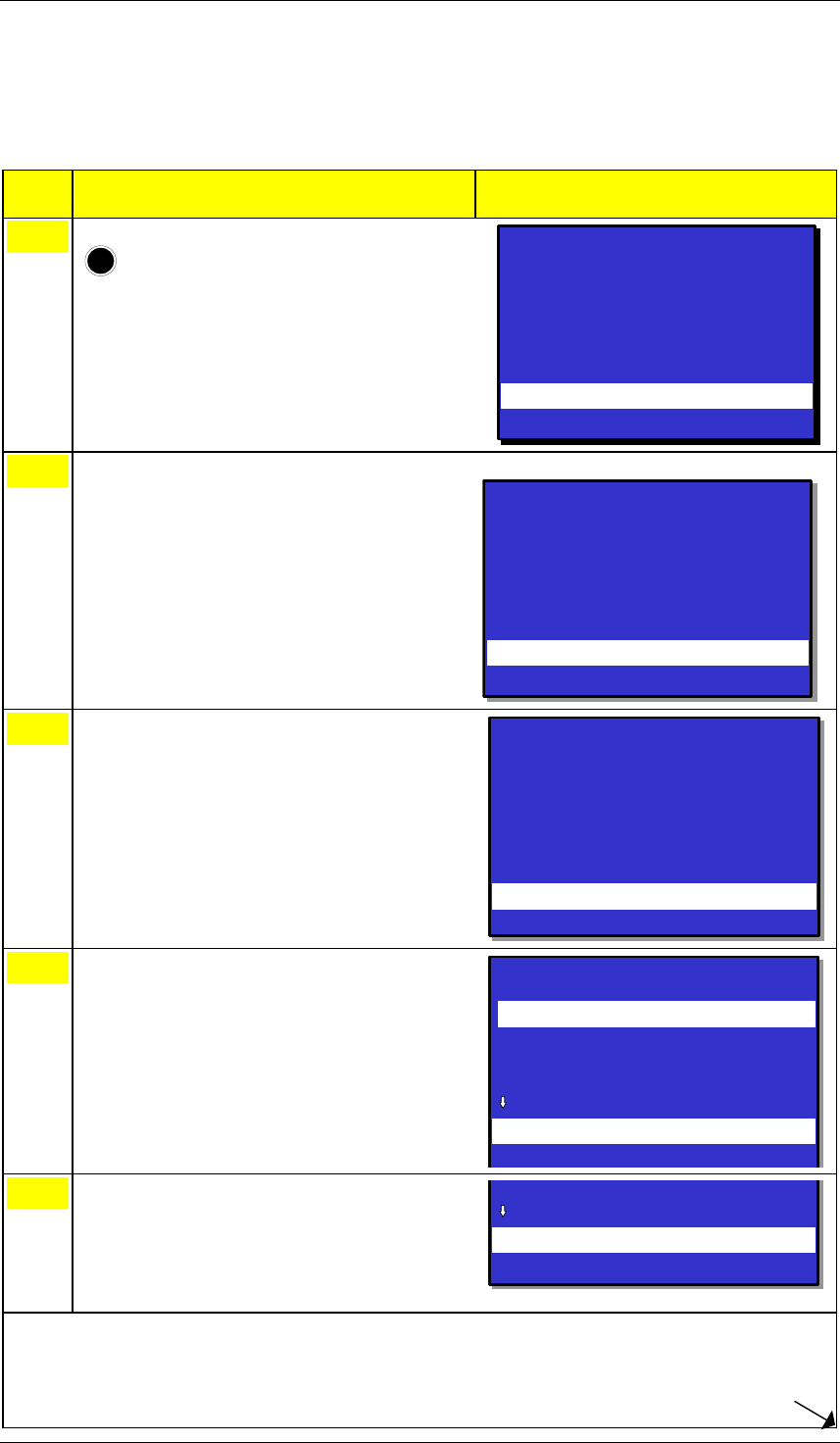
Service Commands
Operator's Handbook, AutroSafe Interactive Fire Alarm System, Release 3, ASAFE-FO/FE Rev. I, 2009-02-27,
Autronica Fire and Security AS
Page 104
14.4.3 Logging All Events
The example below shows how to view detailed information on all
events.
Step Actions to be taken Display Indication
1
To enter the Main Menu, press
MENU
19:23
Total: 3
1 SHOW STATUS
2 DISABLE
3 ENABLE
4 SYSTEM
5 SERVICE
2
To select SERVICE, press 5.
SERVICE
19:23
1 TEST
2 LOG
3 LOOP COMMANDS
4 REPORT
3
To select LOG, press 2.
SERVICE
1 FIRE ALARMS
2 PREALARMS
3 EARLY WARNINGS
4FAULTS
5 DISABLE/ENABLE
6 USER OPERATIONS
7TESTS
8 ALL EVENTS
9LOG SETUP
19:23
LOG
4
To select ALL EVENTS, press 8.
SERVICE
LOG>ALL EVENTS
13:21:44 1999-01-29 Fire alarm
KITCHEN
13:20:22 1999-01-29 Fire alarm
CANTEEN
13:19:10 1999-01-29 Fire alarm
OFFICES
13:41:10 1999-01-29 Fire alarm
WORKSHOP
14:23
3: READ BACKWARD
2: READ FORWARD
SERVICE
LOG>ALL EVENTS
13:21:44 1999-01-29 Fire alarm
KITCHEN
13:20:22 1999-01-29 Fire alarm
CANTEEN
13:19:10 1999-01-29 Fire alarm
OFFICES
13:41:10 1999-01-29 Fire alarm
WORKSHOP
14:23
3: READ BACKWARD
2: READ FORWARD
5
To move to the next page (if there are several
pages), use Action Digit 2 (READ FORWARD).
To return to the previous page, use Action Digit 3
(READ BACKWARD).
OFFICES
13:41:10 1999-01-29 Fire alarm
WORKSHOP
3: READ BACKWARD
2: READ FORWARD
OFFICES
13:41:10 1999-01-29 Fire alarm
WORKSHOP
3: READ BACKWARD
2: READ FORWARD
Comments: If the event log consists of one page or less, the
READ FORWARD / BACKWARD buttons will
reverse the order of the events.
You can also scroll up and down with the arrow
buttons (6 and 9).
- Operator's Handbook 1
- Table of Contents 3
- 1. Introduction 7
- 1.4 Components 8
- 2.1 Introduction 9
- 2.2 Indication Devices 10
- 2.3 The Menu Display 12
- 2.4 Operating Buttons 13
- 2.4.2 Front Push Buttons 14
- 2.4.3 Alphanumeric Keyboard 14
- 2.5 Internal Buzzer 15
- 3. Operation Mode 16
- 3.3 Alarm Levels 17
- 3.4 Access Levels 17
- Operation Mode 18
- (default) 19
- FIRE ALARMS 20
- SHOW STATUS 21
- FIRE ALARM INFO 22
- 3.13 Resetting the System 24
- 3.15 Suppressed Information 25
- 3.16 Disablement Sources 25
- 3.16.2 Point Disablements 26
- 3.18.1 Introduction 28
- About «In the Event of….» 34
- In the Event of a Fire Alarm 36
- twice 37
- with Alarm Delay 40
- DISABLEMENTS 42
- AUTROSAFE 46
- SelfVerify 46
- 8. In the Event of Faults 47
- Actions to be 48
- 9. Menu Mode 50
- Figure 9-2: Disable Menu 52
- Menu Mode 54
- 10. Show Status 56
- 10.5 Show Status - Faults 59
- 11. Disabling 65
- 11.6 Disabling Points 67
- 11.9 Disabling Outputs 67
- Disabling 68
- Disable Menu 69
- 12. Enabling 71
- 12.5 Enabling Points 72
- 12.8 Enabling Outputs 73
- Enable Menu 74
- 13. System Menu 76
- System Menu 78
- 13.5.1 Introduction 79
- 13.5.2 Enter Access Level 3 80
- 13.5.3 Leave Access Level 3 80
- 13.6 How to Feed Paper 82
- 13.7 How to Change Language 83
- 13.9 Day / Night Timers 85
- Menu, press the Close button 86
- 14. Service Commands 87
- 14.3 Testing 88
- 14.3.1.3 Leaving Test Mode 92
- 14.3.2 Testing Outputs 94
- 14.3.2.1 Manual Test ON 94
- Protection Equipment 98
- 14.3.2.6 Manual Test OFF 99
- Service Commands 100
- Figure 14-3: Log Menu 102
- 14.4.1 Events 103
- Page 102 104
- Page 103 105
- 14.4.3 Logging All Events 106
- 14.4.4 The Log Setup Menu 107
- Clear Log 108
- Page 107 109
- Page 108 110
- Page 109 111
- 14.5 Loop Commands 112
- 14.5.2 Disable Loop 113
- 14.5.3 Enable Loop 114
- 14.6 Report 115
- POINT LOCATION 116
- 14.6.2 Polluted 117
- 15. Appendix 119
- Appendix 120
- Page 118 120
- 15.2 Zonal Definitions 121
- 15.2.3 Alarm Zone 122
- 15.2.4 Operation Zone 122
- Page 121 123
- Action Digits 124
- Page 123 125
- 15.4 Menu Structure 126
- 16. Index 127
- 17. Figure List 128
- 18. Reader’s Comments 129
 (64 pages)
(64 pages)







Comments to this Manuals